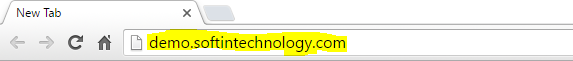
- Type URL or IP Address.
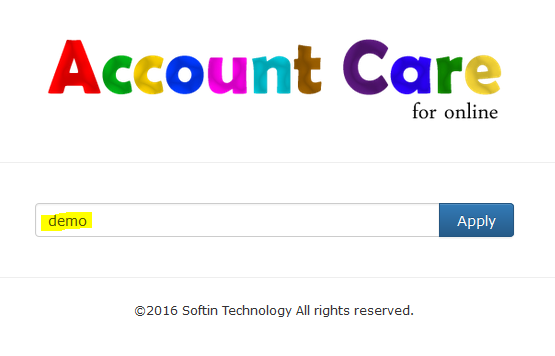
- Type Company ID
- Then press Enter Key or Click Apply Button.
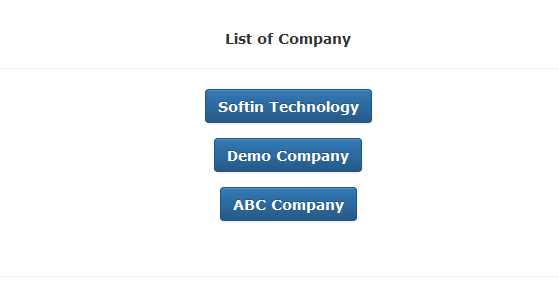
- Show List of Company then click working Company Name Button.
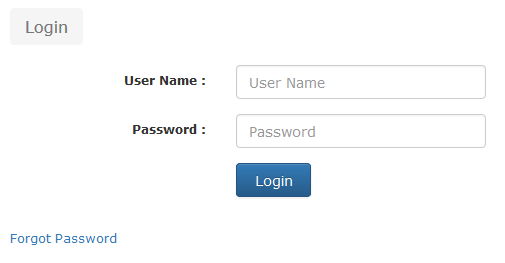
- Type User Name & Password
- Then press Enter Key or Click Login Button.
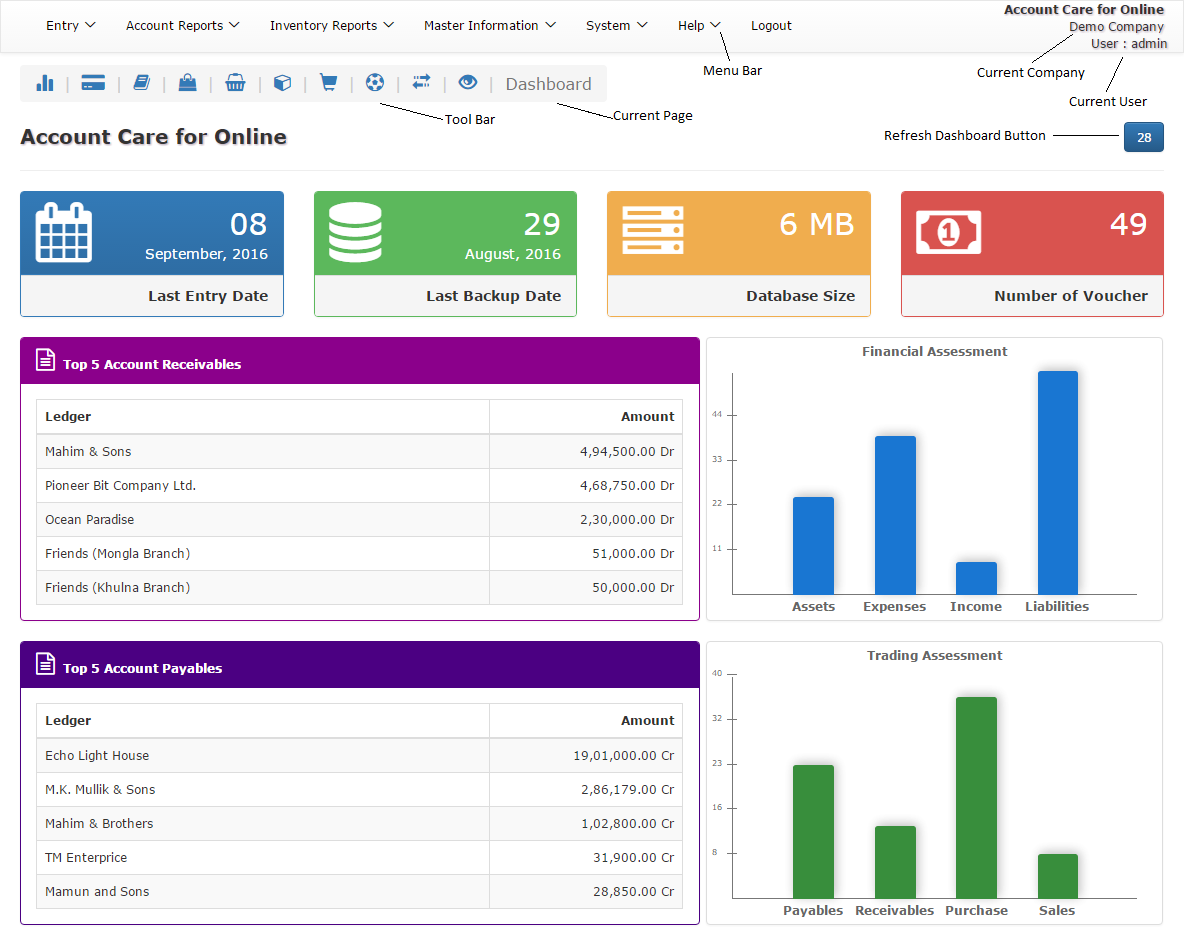
- In management information systems, a dashboard is an easy to read, often single page, real-time user interface, showing a graphical presentation of the current status (snapshot) and historical trends of an organizationís or computer appliance's key performance indicators to enable instantaneous and informed decisions to be made at a glance.
- Dashboards often provide at-a-glance views of key performance indicators relevant to a particular objective or business process (e.g. Assets, Expenses, Income, Liabilities, Account Receivables, Account Payables, Purchase, Sales, Marketing, Production).
- In real-world terms, "dashboard" is another name for "progress report" or "report." Often, the "dashboard" is displayed on a web page that is linked to a database which allows the report to be constantly updated.
- The term dashboard originates from the automobile dashboard where drivers monitor the major functions at a glance via the instrument cluster.
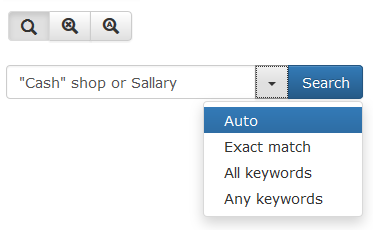
- Quick Search: New
Auto
mode supportingOR
operator and double quoted phrase forExact Match
. Dropdown search options. - Show all & Search cancel
- Advanced Search Modal Dialog: Optionally shows Advanced Search page in modal dialog.
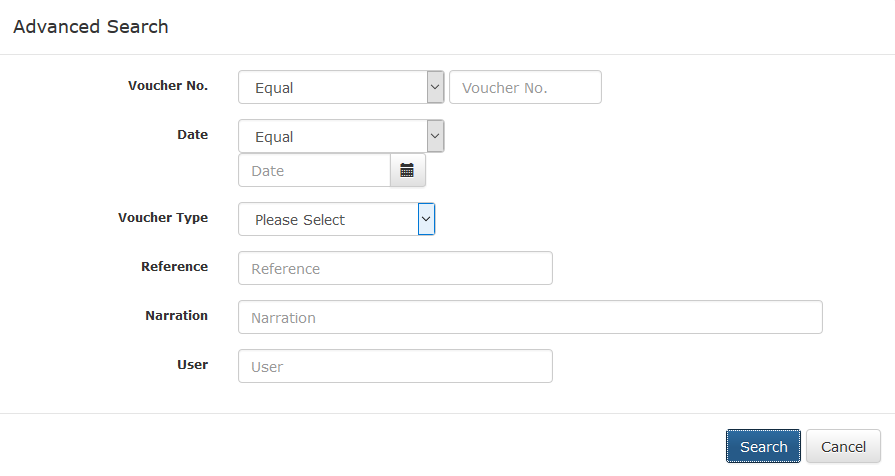
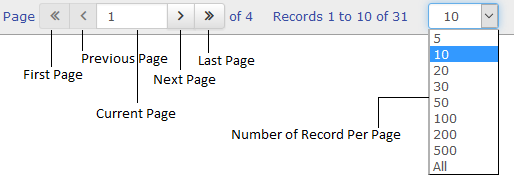

- Show/Hide Detail
- View Report
- Edit
- _Delete
- User Permission

- Printer Friendly
- Export to Excel
- Export to Word
- Export to HTML
- Export to PDF
Export to PDF the in google chrome of printing
To export your report to a PDF and save it in your Local PC:
- Click Printer Friendly button
- Under "Destination" click Change.
- Under select "Save as PDF". This is located in the "Local Destinations" section.
- Save file on your computer. Click Save once you have selected "Save as PDF".
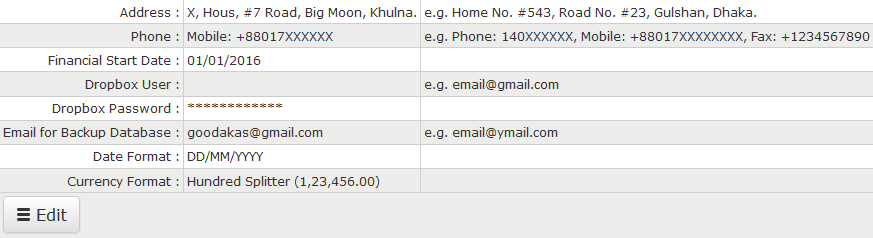
- Enter the basic information Mailing Address & Phone of the company.
- In the Financial Year fields, the first day of the current financial year for e.g. 01/01/2016 will be displayed by default in financial Statement.
- Date Format [DD/MM/YYYY or MM/DD/YYYY]
- Currency Format [Normal (123456.00), Hundred Splitter (1,23,456.00) & Thousands Splitter (123,456.00)]
- Active\Deactive on Purchase Order
- Show\Hide Purchase Ledger in Purchase Add & Edit
- Active\Deactive on Salse Order
- Show\Hide Sales Ledger in Sales Add & Edit
- Set Sales Vat in Sales Add & Edit
- Set Store in Purchase, Sales and Stock Journal Add & Edit
- Set Batch\Lot in Purchase, Sales and Stock Journal Add & Edit
You can administer users belonging to an account by assign security levels with predefined permissions in order to Add, Edit, Delete & Report View assign users to a site and maintain the active users as required. To administer user permissions are all.
This task of changing the password is made simple and easy without performing any additional step. Account Care prompts the user to change the password on attempting to log in for the account to any one of the following features.
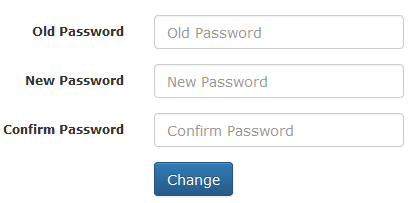
- Enter the previous password in the Old Password field
- Enter the new password in New Password field
- Confirm Password the new password once again in repeat field for the purpose of confirmation.
- Then press Enter Key or Click Change Button.
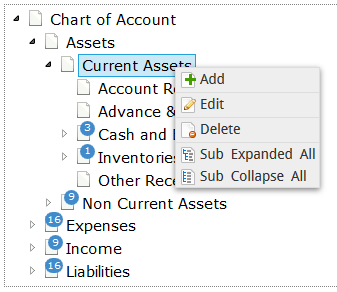
- The COA [Chart of Account] report displays the mapping details for each default Account Care Group. a makeing group.
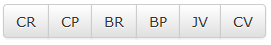
- CR - Cash Receive
- CP - Cash Payment
- BR - Bank Receive
- BP - Bank Payment
- JV - Journal Voucher
- CV - Contra Voucher
- Receive Voucher: Any money received from account and for all transactions where money is received are accounted or entered into the Receive Voucher. Receive voucher is used to account all receive made by way of Cash & Bank.
- Payment Voucher: Any money Payment from account and for all transactions where money is payment are accounted or entered into the payment Voucher. Payment voucher is used to account all the payment made by way of Cash & Bank.
- Journal Voucher: Journal Voucher is used to adjust the debit and credit amounts without involving the cash or bank accounts.
- Contra Voucher: As per the Accounting Principles, a Contra entry is a transaction involving transfer of cash to another Cash account or Cash to another Bank account, is a transaction indicating transfer of funds from: Cash account to Cash account, Cash account to Bank account, Bank account to Cash account & Bank account to Bank account
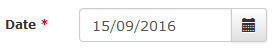
- If change date then click
Date Picker
button
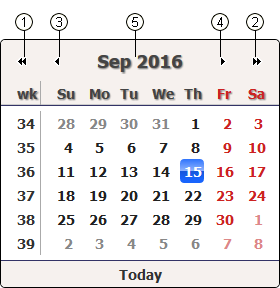
- 1. Previous Year
- 2. Next Year
- 3. Previous Month
- 4. Next Month
- 5. Month & Year Selector
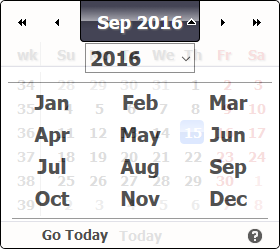
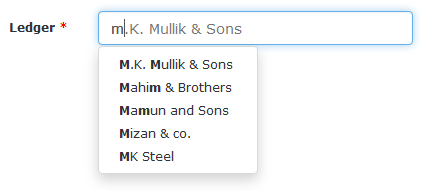
- Type for search and select Ledger then press Enter key.
- Note: Type for search same as other fields Item Name, Group, Unit, Store, Batch\Lot & Currency.
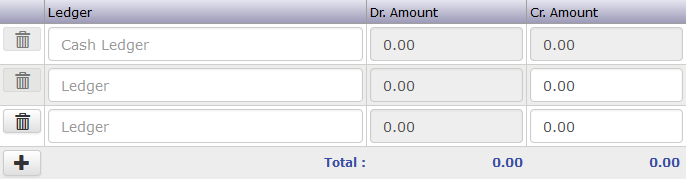
- If add new row the detail grid then click
Add Blank Row
button - If delete row the detail grid then click
Delete
button